Club Automation
- Update Member Information
- Make a payment
- Register for Swim & Tennis Lessons
- Register for Camp
- Billing/Account Information
- Reserve Water Aerobics Classes
- Reserve Group Exercise Classes
- View Tennis Court Availability
- Reserve a Tennis Court
- View Indoor and Outdoor Pool Schedules
- Club Automation Member App
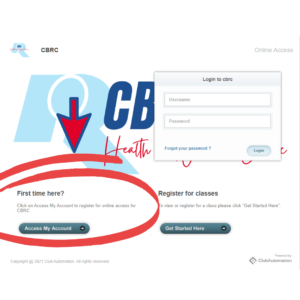 First Time Here & Account Setup: After club staff creates a user’s account, the account holder should use the following steps to complete their initial login and account setup.1. Navigate to the club’s CA login page using the URL provided by club staff. Use Chrome or Firefox for best
First Time Here & Account Setup: After club staff creates a user’s account, the account holder should use the following steps to complete their initial login and account setup.1. Navigate to the club’s CA login page using the URL provided by club staff. Use Chrome or Firefox for best
results. Note that using Internet Explorer may result in the loss of some site functionality.
2. Look for the First Time Here section and select the Access My Account button.
3. Enter the first name, last name, and email address associated with the account. Then select Search. If an
account with the corresponding information exists, the user will receive a verification email with a link to
complete their account setup.
a. If the email is not found or is already being used by another account, the user should contact the
club for assistance.
How to Complete Account Setup: After opening the secure link sent via email, the system generates a one-time form to enter additional information.
• Enter Personal Information: Information previously entered in the profile auto-populates in the
correlating form fields. Required information, such as an emergency contact, is indicated by a red asterisk.
• Create a Password: Part of the registration process is entering a secure password. The password is used
for future access to the system. For security purposes, the password must meet minimum requirements,
pictured below.
• Agree to Liability Waiver: Click in the box at the bottom of the page to accept the liability release. Click
Save Account to complete the registration process.
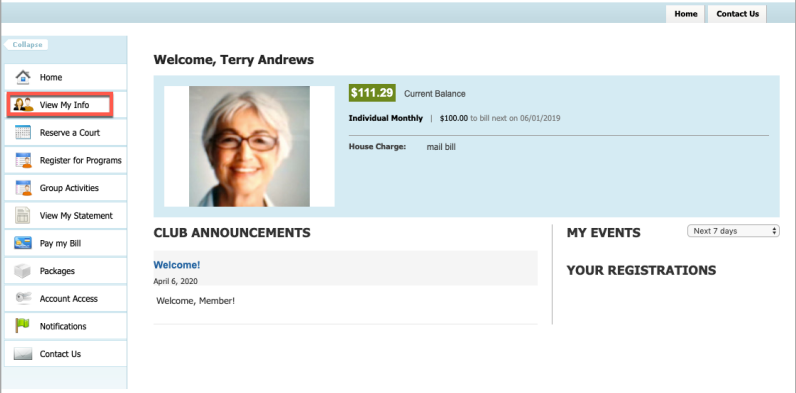
CBRC Rewards
Membership has its perks! Log-in here to your CBRC Rewards Points

